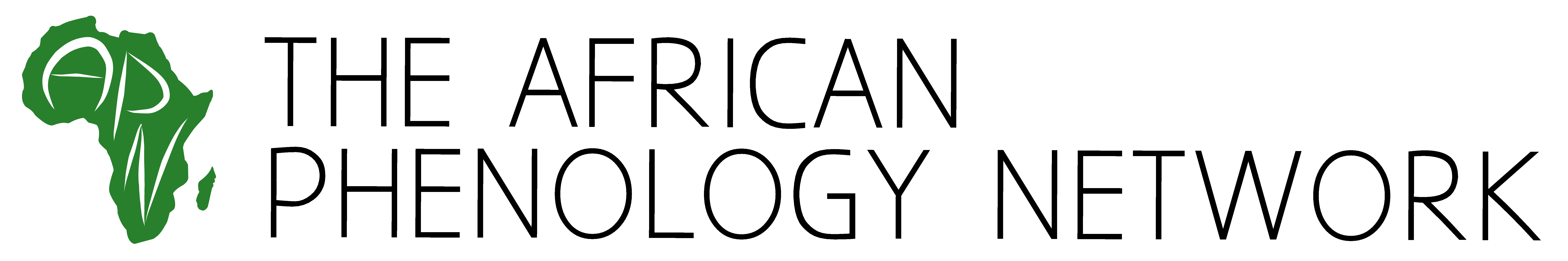Interested in using mobile data forms for your own monitoring project? Check out our explanatory video by Bismark Ofosu-Bamfo (member of the APN Steering Group) for detailed guidance on how to download and start using mobile data forms, and how to get the best use out of the features they offer.
If you’re looking for guidance on how to use mobile data forms in the field, head to ‘Using Mobile Data Forms in-Field’.
Bismark specifically refers to using Kobo Collect forms, though there are other applications available (such as Open Data Kit (ODK) forms) which share many of the same principles. Koboforms are easy to set up, work on android devices including phones and tablets (ODK works for iOS), are user-friendly and are free to download. You simply need to follow this link to set up your free account: https://www.kobotoolbox.org
Koboforms allow paperless data collection in the field, although they can also be used in conjunction with paper forms. Data is entered following a standardised survey designed by the researcher where the individual in-field is asked a series of questions. There are flexible options for what types of questions are posed, and what types of answers are permitted. For example, for questions such as ‘What is the plot no?’ or ‘How many mature trees (>x DBH) are in the plot?’, you may specify that only numerical answers can be given. Other options include multiple choice (where user can select one or multiple options), textual answers and likert scale.
Data collected is stored locally on the device used in-field, and is transmitted to another specified storage device. This eliminates issues of data loss while transferring data from the field to the office, and saves time by no longer requiring you to enter data from paper forms into your personal computer.
If you have any questions about the use of mobile data forms you can reach Bismark on Twitter @bofosubamfo1 or by email at bofosubamfo@gmail.com.